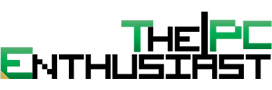NVIDIA’s GeForce RTX 4090 is currently the fastest gaming GPU in the market. It sold out in a matter of hours on its first day of release. For those who want a fast gaming PC powered by the latest RTX 4090 GPU but don’t have the time or knowledge to build one, we have listed here some prebuilt gaming PCs that we think are a good buy. These RTX 4090 prebuilt gaming PCs are also powered with the best gaming CPU currently available; the AMD Ryzen 9 7950X3D or Intel Core i9-13900K(F). Not only are these desktop PCs great for gaming, but they are also excellent for productivity and work-related tasks. So, if you are a content creator by day and a gamer by night, these gaming PCs are powerful enough to meet your needs.

Top Pick Best RTX 4090 Prebuilt Desktop Gaming PCs
| Model | CPU | RAM | Storage | Chipset | CPU Cooler | PSU | Availability (#ad) |
|---|---|---|---|---|---|---|---|
| Yeyian Odachi (AMD) | AMD Ryzen 9 7950X3D | 32GB DDR5 | 2TB Gen4 SSD + 2TB HDD | X670 | 360mm AIO | 1000W Platinum | Amazon.com |
| Yeyian Odachi (AMD) | AMD Ryzen 9 7950X | 32GB DDR5 | 2TB Gen4 SSD + 2TB HDD | X670 | 360mm AIO | 1000W Gold | Amazon.com |
| Yeyian Odachi (Intel) | Intel Core i9-13900KF | 32GB DDR5 | 2TB Gen4 SSD + 2TB HDD | Z790 | 360mm AIO | 1000W Gold | Amazon.com |
| Skytech Azure Gaming PC | Intel Core i9-13900K | 64GB DDR5 | 2TB Gen4 SSD | ??? | 360mm AIO | 1000W Gold | Amazon.com |
| ABS Vortex-X Aqua | Intel Core i9-13900K | 32GB DDR5 | 2TB M.2 SSD | Z790 | 360mm AIO | 1200W | Amazon.com |
| Thermaltake LCGS Frostbite i4790 | Intel Core i9-13900KF | 32GB DDR5 | 2TB M.2 SSD | Z790 | 360mm AIO | ATX 3.0, PCIe Gen 5.0 Ready | Amazon.com |
| XOTICPC XPC Pop Air | AMD Ryzen 9 7950X | 64GB DDR5 | 1TB NVMe SSD + 2TB HDD | X670 | 240mm AIO | 850W Gold | Amazon.com |
| XPC Pop Air Gaming PC | Intel Core i9-13900K | 64GB DDR5 | 1TB NVMe SSD + 2TB HDD | Z690 | 240mm AIO | 850W Gold | Amazon.com |
| CUK MSI MPG Velox | Intel Core i9-13900KF | 64GB DDR5 | 2TB NVMe SSD + 6TB HDD | Z690 | 360mm AIO | 1000W Gold | Amazon.com |
Note: The specifications listed above are subject to change. They were correct at the time the data was collected. Sometimes the SI changes the specs on the product page or updates it with another product/system. Kindly double-check the system specs. Another thing, the photos that these SIs/retailers used may not be accurate. The actual product that you will receive may look different from the photos.
Since most of these SIs do not mention the specific brand and model of the components they used on their prebuilt systems, I have to check whether the CPU is paired with a good motherboard. Most SIs try to save a few bucks by using a cheap B-series motherboard instead of an AMD X670 or Intel Z790/Z690. The Core i9 13900K(F) is an overclockable CPU, and they are only limiting the performance of the CPU by pairing it with a cheap motherboard.
While we can’t tell what specific components an SI will use on their prebuilt, at the very least, we should check the general specs of the system.
Yeyian Odachi Series RTX 4090 Prebuilt Gaming PC



The AMD Ryzen 9 7950X3D is undoubtedly the fastest gaming CPU currently available. To date, Yeyian launched its Odachi gaming desktop series powered with the latest Ryzen 9 7950X3D processor. For those uninitiated, AMD’s Ryzen 9 7950X3D is a special CPU featuring a 3D V-cache technology. It’s a 16-core, 32-thread CPU with a maximum boost clock speed of up to 5.7GHz and a huge L3 cache of 128MB, which is dedicated to gaming. You can learn more about these new 7000X3D CPUs here, or check out a comparison between the 7950X3D and Core i9 13900K here.
Moving on, the Odachi series is not only available with a 7950X3D CPU, but a Ryzen 9 7950X, or an Intel Core i9 13900KF option is available as well. The non-X3D Ryzen 9 7950X is better for productivity than the 7950X3D. Yeyian uses an X670 motherboard for the AMD build, or a Z790 motherboard for the Intel build. A 360mm all-in-one liquid CPU cooler is used to cool the CPU, and the prebuilt has a decent 32GB DDR5 memory and a total of 4TB of storage capacity.
Based on the photos and marketing materials, Yeyian seems to use better parts and components than other SIs. The only thing that doesn’t impress me is the somewhat so-so-looking chassis they used with their prebuilt gaming PCs. Nevertheless, the main components seem to be decent. Check out more details, including their specs and pricing, below.
Odachi with AMD Ryzen 9 7950X3D and RTX 4090 prebuilt gaming PC is available on Amazon.com here.
Odachi with AMD Ryzen 9 7950X and RTX 4090 prebuilt gaming PC is available on Amazon.com here.
Odachi with Intel Core i9-13900KF and RTX 4090 prebuilt gaming PC is available on Amazon.com here.
Skytech Azure Desktop Gaming PC



Skytech has been in the SI business for quite some time. One of their latest gaming PC is the Azure, powered by an Intel Core i9-13900K and an RTX 4090 graphics card. It also comes with 64GB of DDR5 memory, which is more than enough for gaming alone but useful for productivity workloads. However, it only comes with a 2TB Gen 4 SSD, and you will need to buy additional storage for your game library and other files.
Skytech uses a 360mm AIO liquid CPU cooler to cool the Core i9 13900K, which is excellent. They also use a PCIE 5.0 1000W Gold PSU, which is great since it comes with a native 16-pin 12VHPWR cable. Although, it wasn’t mentioned in their marketing materials which specific brand or model is the PSU. Skytech offers 1 year warranty on parts and labor and lifetime free technical support. All units are assembled in the USA.
Skytech Azure RTX 4090 Desktop Gaming PC is available on Amazon.com here.
ABS Vortex-X Aqua Desktop Gaming PC



This RTX 4090 Gaming PC from Advanced Battlestations (ABS) looks clean and neat. The ABS Vortex-X Aqua uses an H700 Obsidian black mid-tower case, giving it that clean look. Another thing I noticed is that ABS uses an MSI Z790 Edge motherboard and MSI RTX 4090 for this prebuilt. They also specify that the CPU cooler is an EKWB 360mm liquid cooler, and the PSU is from Thermaltake, a 1200W ATX 3.0 PSU.
It’s quite unusual for an SI to specify a specific model or brand of the components since they usually buy these parts in bulk and whatever is available and what gives them a higher ROI. Nevertheless, it’s nice to see ABS being transparent about what components are used in this system.
ABS Vortex-X Aqua RTX 4090 Prebuilt Gaming PC is available on Amazon.com here.
Thermaltake LCGS Frostbite i4790 Gaming Desktop
Thermaltake is known for its cooling solution and chassis. But these past few years, they also ventured into selling their own prebuilt gaming PCs. The LCGS Frosbite i4790 is powered by an Intel Core i9-13900KF CPU and an RTX 4090 GPU. As expected from a water-cooling company, the Frostbite i4790 features a 360mm AIO liquid CPU cooler. You can expect that some of the components in this prebuilt are from Thermaltake.
Aside from the CPU cooler and the chassis, Thermaltake is also using their Toughram XG RGB D5 memory and perhaps a Thermaltake PCIe 5.0-ready PSU. Although the latter is not confirmed, Thermaltake does sell PSUs. Although this prebuilt will work great out of the box, you may want to upgrade its storage and memory in the future. 2TB is not enough for a gaming PC, and you can extract more fps by using a faster DDR5 memory, especially with an Intel system.
Thermaltake LCGS Frostbite i4790 RTX 4090 Prebuilt Desktop is available on Amazon.com here.
Pop Air Gaming PC by XOTIC PC



Next is an RTX 4090 prebuilt gaming PC from Xotic PC – the Pop Air gaming PC. Unlike the MSI Infinite RS, the Xotic PC’s Pop Air is a custom gaming PC with a smaller footprint. It’s a mid-tower-sized gaming PC powered by an AMD Ryzen 9 7950X or Intel Core i9 13900K. Yes, it is a “K” and not a “KF” variant. It means that the Intel CPU has an iGPU. You can tell it has a smaller footprint since it uses a 240mm AIO liquid CPU cooler instead of a 360mm. Also, there are fewer (exhaust) fans compared to the other prebuilt PCs here.
You can configure Xotic PC’s Pop Air prebuilt gaming PC with different GPUs and RAM capacities. It also uses an X670 or Z690 for its motherboard, not one of those cheap B-series motherboards. Like most prebuilts in this list, it comes with a mechanical keyboard and mouse. Xotic PC offers 3-year XPC parts and labor with free lifetime tech support. Their prebuilt gaming PCs are assembled in the USA.
Xotic PC Pop Air AMD Ryzen 9 7950X with RTX 4090 prebuilt gaming PC is available on Amazon.com here.
Xotic PC Pop Air Intel Core i9 13900K with RTX 4090 prebuilt gaming PC is available on Amazon.com here.
MPG Velox with RTX 4090 by CUK

Next, we have a prebuilt gaming PC from Computer Upgrade King (CUK). CUK’s RTX 4090 prebuilt uses MSI’s MPG Velox chassis. Although, I doubt this is an all-MSI prebuilt. An Intel Core i9-13900KF CPU powers it, with 64GB of DDR5 memory, a total of 8TB of storage, and a Z690 motherboard. It also uses a 1000W Gold PSU and 360mm AIO CPU cooler.
CUK’s prebuilt is also available in various configurations. They offer several storage capacity options, including GPU options. And by GPU option, CUK’s prebuilt can also be powered by an RTX 4080 or 4070 Ti. Kindly check the link below for the latest pricing and availability, including the different configs.
CUK MSI MPG Velox RTX 4090 prebuilt gaming PC is available on Amazon.com here.
FAQ Regarding Prebuilt Gaming PCs
Pros of prebuilt gaming PCs
One of the most obvious advantages of a prebuilt gaming PC is that it’s already assembled and is expected to work out of the box. You only need to take it out of the box, plug in the monitor, keyboard, mouse, and power, and you are good to go. Some system integrators may have additional instructions or reminders, so check out any reading materials they provide.
Another advantage is when you encounter a problem, or something isn’t working properly, you only need to contact the SI’s customer support. Unlike building the system yourself, you’ll have to determine which component(s) is/are causing the issue. And you’ll have to contact the manufacturer of that particular component. The same can be said with warranty claims. If you need to claim a warranty, just contact the SI and not the individual or specific manufacturer.
Most system integrators mentioned above are reputable and have been in the business for quite some time. However, note that even if they are a veteran in the industry, these SIs are not infallible. Sometimes they do commit mistakes, and sometimes there can be shipping issues.
Some System Integrators include freebies, usually a mouse and a keyboard. So that’s a bit of a plus, I guess. These gaming PCs also have the Windows operating system. They are, after all, expected to work out of the box. So, you only need to download and install the games and other apps you need.
Cons of prebuilt gaming PCs
Prebuilt gaming PCs are usually more expensive than building the system yourself. Also, these companies don’t charge the same rate. Some SI charges are higher compared to others. That is why most people say you should build it yourself to save some cash. However, this option is not for all, especially if you do not have the time or knowledge to build one.
Another disadvantage of buying a prebuilt gaming PC from an SI is that you don’t know what specific brand/model of components they will use on the prebuilt. I’m sure they won’t use high-end or premium components. At least the CPU is constant since it is produced by two companies only, either Intel or AMD. But most of the SIs do not disclose what brand and specific model of motherboard, graphics card, SSD/HDD, or power supply they use; and so on. While some do disclose what components they use, most are still unclear.
Should I get an Intel-powered gaming PC or an AMD-powered gaming PC?
Choosing between an AMD system or an Intel system is a personal preference. Below are some pros and cons of each system:
Pros of the AMD Prebuilt:
The Ryzen 9 7950X3D is one of the fastest gaming CPU. Meanwhile, the Ryzen 9 7950X (non-X3D) is (slightly) better in productivity workload. AMD’s AMD5 is not a dead-end platform. It means the current X670 motherboard will support the next-gen CPUs from AMD.
Cons of the AMD Prebuilt:
Currently, the Ryzen 9 7950X3D is slower than the Core i9 13900K in games like CS: Go and Rainbow Six. I don’t know if AMD will have a fix for this or not. Also, the idle power consumption tends to be higher than Intel’s system.
Pros of the Intel Prebuilt:
Intel’s CPU is faster in some games. However, since the difference is small, it’s almost negligible. The Core i9-13900K has Performance Cores and Efficient Cores. Thanks to its E-cores, the idle to light load power consumption is lower than AMD’s.
Cons of the Intel Prebuilt:
Unfortunately, the Z690/Z790 is a dead-end platform. Intel’s next-generation CPUs will not be compatible with the current motherboards. It is reported that Intel will use a larger socket for their Meteor Lake CPUs. So, there is no upgrade path if you opt for an Intel system. In addition, the Core i9 13900K’s power consumption can go as high as 200W++, depending on the scenario or workload.
UPDATE: According to reports, the upcoming 14th gen Intel Core CPUs will be compatible with the current Z790 motherboards. However, I’m not sure if Z690 and their non-Z series motherboard counterparts will also have support for the upcoming 14th gen CPUs.
However, that won’t be an issue if you don’t plan to upgrade the CPU. The Core i9-13900K is a fast CPU, and it will not become obsolete or slow down just because there’s a new faster CPU.
Any Good 4K Gaming Monitor?
If you plan to get an RTX 4090 prebuilt, do not use it or pair it with a 1080p monitor. It will only limit the performance of the GPU, even with a fast CPU. At the very least, get a 1440p, ultrawide 1440p, or better yet, a 4K gaming monitor.
These prebuilt gaming PCs do not come with a monitor. So, if you don’t have a monitor yet, I listed some of the best high refresh rate 4K gaming monitors here.
I hope this article helped you in one way or another. Please share this with your friends if you find it useful.