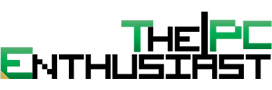4K gaming monitors have come a long way. They are more affordable, have a higher refresh rate, and come with true HDR capabilities; some even have OLED panels. This article lists some of the best 4K 144Hz gaming monitors that are an excellent match for your desktop gaming PC. A few of these 4K monitors can even reach up to 240Hz refresh rate. These 4K monitors are great for pairing with some of the fastest RTX 4090 or 4080 graphics cards. If you’re in the red team, these 4K monitors will also take advantage of your Radeon RX 7900 XTX and use its maximum potential. If you are in the market for one, please check out our list below.
Best 4K 144Hz-240Hz Gaming Monitors This 2023
Below are the specs of the best 4k gaming monitors we listed in this article.
| Monitor | Panel | Size (Flat/Curved) | Refresh Rate | VRR Tech | HDR / Brightness | Availability (#ad) |
|---|---|---|---|---|---|---|
| LG UltraGear 27GP95R-B | IPS | 27" Flat | 144Hz | AMD FreeSync Premium Pro | HDR600, 400 nits | Amazon.com |
| Cooler Master Tempest GP27U | IPS | 27" Flat | 160Hz | FreeSync, G-Sync | HDR1000, 1200 nits | Amazon.com |
| Gigabyte M32U | IPS | 31.5" Flat | 144Hz | AMD FreeSync Premium Pro | HDR400, 350 nits | Amazon.com |
| MSI Optix MPG321UR-QD | IPS | 32" Flat | 144Hz | G-Sync Compatible | HDR600, 600 nits | Amazon.com |
| Samsung Odyssey Neo G8 | VA | 32" Curved | 240Hz | AMD FreeSync Premium Pro | HDR2000, 1000 nits | Amazon.com |
| Asus ROG Swift PG32UQX | IPS | 32" Flat | 144Hz | NVIDIA G-Sync Ultimate | HDR1400, 1400 nits | Amazon.com |
| Samsung Odyssey Ark | VA | 55" Curved | 165Hz | AMD FreeSync Premium Pro | HDR10+, 1000 nits | Amazon.com |
| LG OLED evo C2 | OLED | 42" Flat | 120Hz | FreeSync, G-Sync | Cinema HDR, ~800 nits | Amazon.com |
| INNOCN 48" 48Q1V OLED | OLED | 48" Flat | 138Hz | FreeSync Premium | HDR 10, 720 nits | Amazon.com |
LG UltraGear 27GP95R-B Nano IPS 4K 144Hz Gaming Monitor – The Cheapest


I was originally going to suggest the LG 27GP950-B; however, the 27GP95R-B is the newer version and cheaper than the 27GP950. Spec-wise, both the 27GP950 and 27GP95R are very similar. The only difference, as far as I know, is the newer 27GP95R doesn’t feature the Sphere Lighting at the back. So there’s no lighting on the newer version; perhaps that’s why it is cheaper.
The LG 27GP95R-B is a 27″ inch 4K monitor featuring LG’s Nano IPS display. It offers 1ms GtG response time, a refresh rate of 144Hz that can be OCed to 160Hz, and is NVIDIA G-Sync compatible. It also features AMD FreeSync Premium Pro, and its HDMI 2.1 port can support 4K VRR with up to 120Hz.
When it comes to HDR, don’t expect too much, or don’t get this monitor if you are after HDR. The LG 27GP95R is only VESA DisplayHDR 600 certified, so the HDR experience is not great. At the time of writing, this is the cheapest 4K gaming monitor on the list. So, if you are not willing to spend much on a monitor (yet), the LG 27GP95R is an excellent monitor to start.
LG UltraGear 27GP95R-B 27-inch 4K 144Hz monitor is available on Amazon.com here.
Cooler Master Tempest GP27U 160Hz Mini LED Quantum Dot 4K Monitor


Cooler Master is new to the monitor industry, and when the GP27U was first released, its firmware was incomplete and a bit buggy. With the first firmware, you can’t use high refresh rate or variable refresh rate together with HDR. But that’s all fixed now. My GP27U is running firmware v1.3.1, and everything is running well and smoothly. You can check out our Cooler Master GP27U 4K monitor review here.
Aside from its 3840×2160 resolution and 27″ display size, the GP27U has a pixel density of 163, making text and images look sharp. It also features a 160Hz refresh rate, 10-bit depth, True HDR (HDR1000) with 1,200+ nits of brightness, and a mini LED with 576 local dimming zones.
For those who will be using this monitor for content creation, and photo/video editing, the GP27U covers 99% of sRGB color space, 99% Adobe RGB, 80%-85% rec 2020, and 98% DCI-P3 color space. It also features KVM functionality to connect two devices to the GP27U and control them using one keyboard and mouse. Connectivity-wise, it has one DisplayPort, two HDMI 2.1, a 3.5mm headphone jack, two USB Type-A, and a single USB-C for display, data transfer, and 90W PD charging.
Cooler Master Tempest GP27U 4K 160Hz monitor is available on Amazon.com here.
Best 32″ Inch 4K Gaming Monitors
Gigabyte M32U 32-inch 4K 144Hz Gaming Monitor


If a 27-inch monitor is small for you, the Gigabyte M32U is a good 32-inch 4K 144Hz monitor at a reasonable price. It features AMD FreeSync Premium Pro and works with G-Sync compatible mode as well. Its HDR support is sub-par, though, as it is only VESA DisplayHDR 400 certified.
Just like its little brother, the M28U, the M32U also has KVM functionality. With it, you can connect and control multiple sources with just one set of keyboard and mouse. Aside from the KVM switch, it also features a black equalizer; flicker-free and Eyesafe safety features; and it comes with two HDMI 2.1 ports, one DisplayPort 1.4, 3x USB 3.0, and Type-C port.
Gigabyte M32U 32-inch 4K 144Hz monitor is available on Amazon.com here.
MSI Optix MPG321UR-QD – Great for Content Creation and Gaming


The next 32″ 4K 144Hz gaming monitor on this list is the one that I personally use for my work and editing machine. The MSI Optix MPG321UR-QD is a 32″ 4K 144Hz monitor with excellent color quality and reproduction. Although this monitor is only HDR600, it features Quantum Dot technology offering 99% of Adobe RGB, 97% DCI-P3, and 82% REC.2020.
Console gamers will be happy to know that its HDMI 2.1 port can do 48Gbps transfer speed and support 4K 144Hz speed. The MPG321UR-QD is also G-Sync compatible and features KVM functionality and color calibration via the app. Undeniably, it doesn’t have the best response times among gaming monitors. Still, its color reproduction and coverage make up for it. I have been using this monitor for about a year now, and so far, I have been satisfied with its performance.
I recommend the MSI Optix MPG321UR-QD if you are a content creator by day and gamer by night or if gaming is not the only and primary use. And no, I don’t recommend this monitor for HDR consumption since it is only rated for HDR600.
MSI Optix MPG321UR-QD 4K 144Hz monitor is available on Amazon.com here.
Best HDR 4K Gaming Monitors
Samsung Odyssey Neo G8 HDR 4K 240Hz Gaming Monitor


If you want a full HDR experience on a 4K monitor, the monitor must be at least HDR1000 with a full local dimming array of 1000+ zones. The Samsung Odyssey Neo G8 is one of them. It has 1,196 local dimming zones, features Quantum HDR 2000 and FreeSync Premium Pro. And not only can it do 4K 144Hz, but this monitor can reach up to 240Hz of refresh rate.
However, there are a couple of things that I don’t like about this monitor. First, it uses a VA panel and not IPS. Second, it’s a curved display with a curvature of 1000R. With a 16:9 aspect ratio, I’d prefer a flat panel to a curved one. If this were a dual 4K monitor ultrawide, maybe I would be okay if it was curved. Nevertheless, if you are fine with it, its HDR capability is excellent.
UPDATE: Samsung’s Odyssey Neo G8 is currently discounted, now selling below $1,000 USD. Price do change so check the latest price via the link below.
Samsung Odyssey Neo G8 4K HDR 240Hz 32-inch curved monitor is available on Amazon.com here.
Asus ROG Swift PG32UQX 4K HDR 144Hz Gaming Monitor


If you’re like me and want a flat 32″ 4K HDR monitor, then the obvious choice would be the Asus ROG Swift PG32UQX. It’s an excellent 4K HDR monitor with 1152 independent LED zones (FALD), offering 1,400 nits of peak brightness. Yes, this monitor is DisplayHDR 1400 certified, and expect a fantastic HDR experience with this monitor.
The ROG Swift PG32UQX can only do 144Hz refresh rate, but it features G-Sync Ultimate, a true 10-bit color depth, 98% DCI-P3, 160% sRGB, and a delta E of < 2 (factory pre-calibrated). Specs-wise this is a better gaming/content creation monitor than the MSI MPG321UR-QD. However, it is also significantly more expensive than MSI’s. And I think that’s the only downside to this monitor.
Asus ROG Swift PG32UQX 4K HDR 144Hz monitor is available on Amazon.com here.
Samsung Odyssey Ark 55-inch 4K HDR 165Hz Curved Gaming Monitor


If 32″ is not enough for you, may I point you to Samsung’s colossal 55-inch Odyssey Ark 4K monitor. At 55″, this monitor is not only (really) huge, but it is also curved with a curvature of 1000R. You can also tilt this monitor vertically and switch to what Samsung calls the “cockpit mode”. The Odyssey uses a VA panel, similar to the Neo G8, and it has 1,056 mini LED local dimming zones (FALD) and a maximum refresh rate of 165Hz.
Undeniably, the Odyssey Ark is a huge and immersive monitor. But this may not be for everyone. Its sheer size means that it is a heavy monitor, weighing around 92 lbs. with the stand. It also currently retails similarly to the ROG Swift PG32UQX, which is more than $2,000. Nevertheless, if you need this big of a monitor, Samsung got you covered with the Odyssey Ark.
UPDATE: Samsung’s Odyssey Ark monitor is currently discounted, now selling below $2,000 USD. Price do change so check the latest price via the link below.
Samsung Odyssey Ark 55-inch 4K HDR 165Hz curved monitor is available on Amazon.com here.
Best OLED 4K Gaming Monitors
LG OLED evo C2 42-Inch SmartTV


If your goal is purely content consumption and gaming, then an OLED panel is far superior to any IPS monitor regarding color, response time, and HDR performance. LG’s new 42-inch OLED evo C2 is an excellent smartTV offering up to 120Hz refresh rate. Yes, it doesn’t have the fastest refresh rate in this list, but its response time is less than 1 ms. It also offers Cinema HDR (Dolby Vision, HDR10, HLG) with Dynamic Tone Mapping Pro.
The LG C2 is also NVIDIA G-Sync compatible and features FreeSync Premium and VRR support. Powering this smartTV is LG’s α9 Gen 5 AI Processor 4K with AI 4K upscaling. The LG C2 is basically intended for home entertainment and not as a desktop monitor. But you can definitely hook up your gaming PC or console to this smartTV and enjoy rich colors and smooth gameplay.
LG OLED evo C2 42-Inch SmartTV is available on Amazon.com here.
INNOCN 48″ 48Q1V OLED 4K 138Hz Gaming Monitor


Last on this list is the 48-inch Innocn OLED 4K gaming monitor. To be honest, I am unfamiliar with the brand, and its OLED monitor’s specs are a bit odd. For instance, it is a 48-inch 4K monitor with a refresh rate of 138Hz. Usually, the refresh rate is 120Hz, 144HZ, or 165Hz. However, based on paper and from the reviews I have watched, it is a rather compelling OLED 4K gaming monitor alternative.
The design of the monitor is rather plain and uninspiring. There’s nothing catchy about its looks and aesthetics. However, the specifications of the Innocn 48Q1V are attractive. Aside from its refresh rate, it also offers 100% sRGB, FreeSync Premium Pro, 10-bit color depth, 98.5% DCI-P3 color gamut, and HDR 10. The 48Q1V is also pre-calibrated with a Delta E of less than 2. If you want to give this OLED gaming monitor a chance, check the link below for the latest pricing and availability.
Innocn 48Q1V 48-inch OLED 4K 138Hz gaming monitor is available on Amazon.com here.
Some FAQ About 4K Monitors
What are the Pros and Cons of a 4K gaming monitor?
With a 4K monitor, you get crisp and clear text and images, unlike in lower resolutions. Texts are noticeably sharper due to the higher pixel-per-inch density. In gaming, there is a noticeable improvement in visual fidelity and sharpness of the image. It’s simply on another level compared to a 1080p or 1440p monitor.
On the flip side, a 4K resolution has 4x more pixels than a 1080p resolution or around 3x more pixels than 1440p. While many modern graphics cards can technically be used and hooked to a 4K monitor, gaming at 4K is a different story. You need a pretty powerful graphics card to drive all those pixels and push all those frames, especially when gaming.
What are the best graphics cards for 4K gaming?
Currently, there are a few graphics cards that I can comfortably recommend for 4K gaming. And these are the GeForce RTX 4090 or RTX 4080. If you want an AMD graphics card, there is the Radeon RX 7900 XTX. But its ray tracing performance is not as good compared to NVIDIA’s.
The GeForce RTX 4090 is currently the fastest GPU in the market, with no competition. It’s primarily designed for 4K gaming. If you need help deciding or need to know which RTX 4090 card to buy, check out our recommendation on the best GeForce RTX 4090 graphics cards here.