Small form factor builders are in for a treat as Gigabyte got you covered with their latest GA-Z170N-Gaming 5 motherboard. Today we are going to review the Gigabyte Z170N-Gaming 5 mini ITX motherboard. Despite its small footprint, this ITX gaming motherboard is loaded with features that other ITX motherboards may not have. A good example is the PCIe Gen3 x4 M.3 connector that supports both PCIe NVMe and SATA SSDs. Other ITX motherboards don’t have this feature and I think it’s a crucial feature for ITX motherboards. Are you in the market looking for a mini ITX motherboard? Stick around and check out our Gigabyte Z170N-Gaming 5 review below and find out if this is the kind of ITX motherboard you are looking for.
Gigabyte Z170N-Gaming 5 Review
The Gigabyte Z170N-Gaming ITX motherboard supports the latest 6th generation Intel Core processors and supports the latest DDR4 memory. Aside from the Z170N-Gaming 5, the company has also 6 more 100-series ITX motherboards, and this includes the Z170N-WIFI and the recently released B150N Phoenix-WIFI. However, among the six ITX motherboards from Gigabyte, the Z170N-Gaming 5 is the more featured one that is geared towards enthusiasts and PC gamers.
The Z170N-Gaming 5, like most ITX motherboards, has only two DIMM slots that supports up to 32GB of memory, and clock speeds of up to 3333MHz (OC) memory speed. It also features the latest Intel USB 3.1 interface with both the USB 3.1 Type-A and Type-C connectors on the rear I/O ports. It comes with a built-in 802.11ac 5GHz (867Mbps) dual band wireless connection with Bluetooth 4.2 for wireless connectivity.
Aside from the fast PCIe Gen3 x4 M.2 connector that supports both PCIe NVMe and SATA SSDs, the GA-Z170N Gaming 5 also has SATA Express connectors for up to 16Gb/s data transfer speed. The Ethernet connection is handled by a Killer E2200; and for the music lovers, the Z170N Gaming 5 features a Realtek ALC1150 DAC 115dB SNR HD Audio with built-in rear audio amplifier. It also features high end audio capacitors and Sound Blaster X-Fi MB3.
Like most of Gigabyte’s Gaming and Ultra Durable high end motherboards, the Z170N-Gaming 5 features Durable Black solid capacitors and 15 micron thick of gold plated CPU socket. The Gigabyte Z170N-Gaming 5 features the company’s UEFI DualBIOS technology and also comes with Gigabyte’s App Center including EasyTune, Cloud Station and other utilities.
I’ll discuss more of its features as we take a closer look at the motherboard on the next page. Meanwhile, below is the full specifications of the Z170N-Gaming 5.
Gigabyte Z170N-Gaming 5 Specifications
| Processor | 1. Support for Intel® Core™ i7 processors/Intel® Core™ i5 processors/ Intel® Core™ i3 processors/Intel® Pentium® processors/ Intel® Celeron® processors in the LGA1151 package 2. L3 cache varies with CPU (Please refer "CPU Support List" for more information.) |
| Chipset | 1. Intel® Z170 Express Chipset |
| Memory | 1. 2 x DDR4 DIMM sockets supporting up to 32 GB of system memory * Due to a Windows 32-bit operating system limitation, when more than 4 GB of physical memory is installed, the actual memory size displayed will be less than the size of the physical memory installed. 2. Dual channel memory architecture 3. Support for DDR4 3333(O.C.) /3300(O.C.) /3200(O.C.) /3000(O.C.) /2800(O.C.) /2666(O.C.) /2400(O.C.) /2133 MHz memory modules 4. Support for ECC UDIMM 1Rx8/2Rx8 memory modules (operate in non-ECC mode) 5. Support for non-ECC UDIMM 1Rx8/2Rx8/1Rx16 memory modules 6. Support for Extreme Memory Profile (XMP) memory modules (Please refer "Memory Support List" for more information.) |
| Onboard Graphics | Integrated Graphics Processor-Intel® HD Graphics support: 1. 1 x DVI-D port, supporting a maximum resolution of 1920x1200@60 Hz * The DVI-D port does not support D-Sub connection by adapter. 2. 1 x HDMI port, supporting a maximum resolution of 4096x2160@24 Hz * Support for HDMI 1.4 version. 3. Maximum shared memory of 512 MB |
| Audio | 1. Realtek® ALC1150 codec 2. Support for Sound Blaster X-Fi MB3 3. High Definition Audio 4. 2/4/5.1/7.1-channel 5. Support for S/PDIF Out |
| LAN | 1. Killer E2201 chip (10/100/1000 Mbit) |
| Wireless Communication module | 1. Wi-Fi 802.11 a/b/g/n/ac, supporting 2.4/5 GHz Dual-Band 2. Bluetooth 4.2, 4.1, BLE, 4.0, 3.0, 2.1+EDR 3. Support for 11ac wireless standard and up to 867 Mbps data rate * Actual data rate may vary depending on environment and equipment. |
| Expansion Slots | 1. 1 x PCI Express x16 slot, running at x16 (The PCIEX16 slot conforms to PCI Express 3.0 standard.) 2. 1 x M.2 Socket 1 connector for the wireless communication module (M2_WIFI) |
| Storage Interface | Chipset: 1. 1 x M.2 Socket 3 connector on the back of the motherboard (Socket 3, M key, type 2260/2280 SATA & PCIe x4/x2/x1 SSD support) 2. 2 x SATA Express connectors 3. 6 x SATA 6Gb/s connectors 4. Support for RAID 0, RAID 1, RAID 5, and RAID 10 * Refer to "1-7 Internal Connectors," for the supported configurations with the M.2, SATA Express, and SATA connectors. |
| USB | Chipset: 1. 2 x USB 2.0/1.1 ports available through the internal USB headers 2. 5 x USB 3.0/2.0 ports (3 ports on the back panel, 2 ports available through the internal USB header) Chipset+Intel® USB 3.1 Controller: 1. 1 x USB Type-C™ port on the back panel, with USB 3.1 support 2. 1 x USB 3.1 Type-A port (red) on the back panel |
| Internal I/O Connectors | 1. 1 x 24-pin ATX main power connector 2. 1 x 8-pin ATX 12V power connector 3. 6 x SATA 6Gb/s connectors 4. 2 x SATA Express connectors 5. 1 x M.2 Socket 3 connector 6. 1 x CPU fan header 7. 1 x system fan header 8. 1 x front panel header 9. 1 x front panel audio header 10. 1 x USB 3.0/2.0 header 11. 1 x USB 2.0/1.1 header 12. 1 x S/PDIF Out header 13. 1 x speaker header 14. 1 x Clear CMOS jumper 15. 1 x chassis intrusion header |
| Back Panel Connectors | 1. 1 x PS/2 keyboard/mouse port 2. 1 x HDMI port 3. 2 SMA antenna connectors 4. 1 x DVI-D port 5. 1 x USB Type-C™ port, with USB 3.1 support 6. 1 x USB 3.1 Type-A port (red) 7. 3 x USB 3.0/2.0 ports 8. 1 x RJ-45 port 9. 1 x optical S/PDIF Out connector 10. 5 x audio jacks (Center/Subwoofer Speaker Out, Rear Speaker Out, Line In, Line Out, Mic In) |
| I/O Controller | 1. iTE® I/O Controller Chip |
| H/W Monitoring | 1. System voltage detection 2. CPU/System temperature detection 3. CPU/System fan speed detection 4. CPU/System overheating warning 5. CPU/System fan fail warning 6. CPU/System fan speed control * Whether the fan speed control function is supported will depend on the cooler you install. |
| BIOS | 1. 2 x 64 Mbit flash 2. Use of licensed AMI UEFI BIOS 3. Support for DualBIOS™ 4. PnP 1.0a, DMI 2.7, WfM 2.0, SM BIOS 2.7, ACPI 5.0 |
| Unique Features | 1. Support for APP Center * Available applications in APP Center may vary by motherboard model. Supported functions of each application may also vary depending on motherboard specifications. 3D OSD @BIOS AutoGreen Cloud Station EasyTune Easy RAID Fast Boot Smart TimeLock Smart Keyboard Smart Backup System Information Viewer USB Blocker 2. Support for Q-Flash 3. Support for Smart Switch 4. Support for Xpress Install |
| Bundle Software | 1. Norton Internet Security (OEM version) 2. Intel® Smart Response Technology 3. Intel® Wireless Display |
| Operating System | 1. Support for Windows 10/8.1 64-bit 2. Support for Windows 7 32-bit/64-bit * Please download the "Windows USB Installation Tool" from GIGABYTE's website and install it before installing Windows 7. |
| Form Factor | 1. Mini-ITX Form Factor; 17.0cm x 17.0cm |
| Box Contents | 1. GA-Z170N-Gaming 5 motherboard 2. Motherboard driver disk 3. Two SATA cables 4. User's Manual 5. Quick Installation Guide 6. One antenna 7. I/O Shield 8. Wireless module driver disk |
| Remark | 1. Due to different Linux support condition provided by chipset vendors, please download Linux driver from chipset vendors' website or 3rd party website. 2. Most hardware/software vendors may no longer offer drivers to support Win9X/ME/2000/XP. If drivers are available from the vendors, we will update them on the GIGABYTE website. |
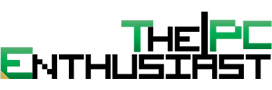




I run the same motherboard(Ga-Z170N Gaming 5) and Cpu (intel 6700k) and I have it overclocked to 4.91ghz at 1.47V and it has ran with perfect stability for the last week through several stress tests with CPUZ, Several benchmarks on Geekbench, and several passmark benchmarks. I think you got a poor silicon sample.
Lucky you! No, my 6700k is not a sample, it’s a retail one we bought. I wasn’t really expecting that it would overclock high though. Getting a CPU with good overclocking potential is not a guarantee. Lucky for those who got ES or CPU direct from Intel.
And I think it is the same case with Kaby Lake. Not all i7-7700k will go up to 5GHz easily as claimed by other reviewers, they got ES so I’m not surprised about it. Some people I know who bought retail 7700k are struggling to get even 4.9Ghz stable.
What I mean by silicon sample is just the small amount of silicon they used for your chip in your batch, Ive always just called it a silicon sample. Yeah as far as I’ve seen accross the internet most I7-6700k chips average at 4.5ghz so Im very happy with my chip.
That makes me less frustrated with the fact that I did not look for any new upcoming chips when I bought mine and so I bought mine after the 7700k had come out at the same price point. lol
Im personally very curious to see if manufacturers are able to resolve the large gap between the performance of the lowest quality chips and the highest. Hopefully at some point they will come out with better consistency.